Introduction
In
the fast-paced world of digital media, video editing plays a crucial role in
creating captivating content. Adobe Premiere Pro, developed by Adobe Systems,
has emerged as one of the leading video editing software solutions, enabling
professionals and enthusiasts to bring their creative vision to life. With its
powerful tools and intuitive interface, Premiere Pro has revolutionized the
industry, empowering editors to produce high-quality videos for various
platforms. In this article, we will delve into the features, benefits, and
significance of Adobe Premiere Pro in modern video production.
I.
Overview of Adobe Premiere Pro:
Adobe
Premiere Pro is non-linear video editing software that offers an extensive
range of features for creating and editing videos. Launched in 1991, Premiere
Pro has evolved significantly over the years, becoming a go-to tool for
filmmakers, video editors, and content creators. As part of the Adobe Creative
Cloud suite, Premiere Pro offers a comprehensive range of tools and features
designed to streamline the video editing process. It supports both Windows and
macOS platforms, making it accessible to a wide range of users.
II.
Key Features of Adobe Premiere Pro
1.
Timeline-Based Editing:
Premiere Pro's timeline-based interface allows users to organize and edit their
footage with precision. Users can arrange clips, apply effects, add
transitions, and adjust audio levels seamlessly.
2.
Multicam Editing:
This feature simplifies the editing process for multi-camera shoots. Editors
can sync multiple camera angles and switch between them effortlessly, making it
ideal for interviews, live performances, and events.
3.
Advanced Color Correction: Premiere
Pro offers a robust set of color correction tools, including Lumetri Color.
Users can adjust exposure, color balance, saturation, and apply creative color
grading to enhance the visual aesthetics of their videos.
4.
Audio Editing: Premiere Pro
provides comprehensive audio editing capabilities, allowing users to fine-tune
audio tracks, apply effects, and eliminate background noise. The Essential
Sound panel streamlines the audio workflow, making it easier to achieve professional
sound quality.
5.
Motion Graphics Templates: With
the integration of Adobe After Effects, Premiere Pro offers a wide selection of
customizable motion graphics templates. Editors can add dynamic titles, lower
thirds, and other visually appealing elements to enhance their videos.
6.
Seamless Integration with Adobe Creative Cloud: Premiere Pro seamlessly integrates with other Adobe applications,
such as Adobe Photoshop, Illustrator, and Audition, allowing for a smooth
workflow across different creative disciplines.
III. Benefits of Adobe Premiere Pro
1.
Professional-Grade Editing:
Premiere Pro provides professionals with a powerful set of tools, allowing them
to create visually stunning videos with precision. From Hollywood blockbusters
to YouTube vlogs, Premiere Pro caters to the needs of various industries and
creative projects.
2.
Efficient Workflow:
With its intuitive interface and streamlined features, Premiere Pro enhances
efficiency in video editing. The software offers keyboard shortcuts,
customizable workspaces, and the ability to save and reuse presets, enabling
users to work faster and smarter.
3.
Broad Format Support:
Premiere Pro supports a wide range of video formats, including high-resolution
and raw footage. This flexibility eliminates the need for transcoding or
converting files, saving time and maintaining the quality of the original
footage.
4.
Collaboration and Accessibility:
Premiere Pro facilitates collaborative editing by allowing multiple editors to
work on the same project simultaneously. The software also offers cloud storage
and sharing options, making it easier to collaborate with team members or
clients remotely.
5.
Constant Updates and Community Support: Adobe regularly releases updates for Premiere Pro, introducing new
features and enhancements based on user feedback. Additionally, a vibrant
community of users provides tutorials, forums, and resources, ensuring users
can continuously expand their skills and knowledge.
IV.
Conclusion
Adobe Premiere Pro has become an indispensable tool for video editing professionals and enthusiasts alike. Its robust feature set, user-friendly interface, and integration with other Adobe Creative Cloud applications have made it the go-to software for content creators across various industries. Premiere Pro's ability to handle diverse video formats, provide advanced editing capabilities, and support collaborative workflows has solidified its position as a leader in the video editing industry. Whether you're a professional filmmaker or a passionate YouTuber, Adobe Premiere Pro empowers you to unleash your creativity and bring your vision to life on the screen.
For more details download PPT
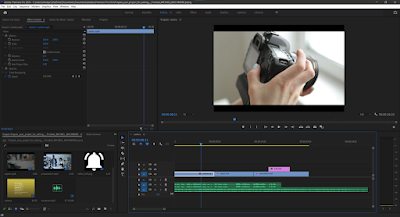


Comments
Post a Comment
any suggestion on my side